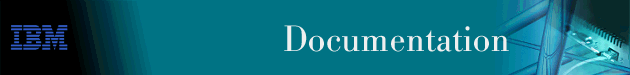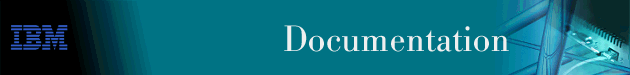
Using and Configuring Features Version 3.3
This chapter describes the LDAP and policy commands provided by the policy
feature for configuring and operating the router devices in a network.
It includes the following sections:
To enter policy configuration commands:
- Enter talk 6 at the OPCON (*) prompt.
- Enter feature policy at the Config> prompt.
The Policy config> prompt displays. You may now enter
policy configuration commands.
These commands enable you to configure the information contained in
policies. Table 38 summarizes the policy configuration commands and the rest of
this section describes them in detail. Enter these commands at the
Policy config> prompt. You can either enter the command and
options on one line, or enter only the command and respond to the
prompts. To see a list of valid command options, enter the command with
a question mark instead of options.
Table 38. Policy Configuration Commands
| Command
| Function
|
| ? (Help)
| Displays all the commands available for this command level or lists the
options for specific commands (if available). See "Getting Help".
|
| Add
| Adds the information used to create a policy.
|
| Change
| Changes the information making up a policy.
|
| Copy
| Copies information from one policy into another.
|
| Delete
| Deletes information from a policy.
|
| Disable
| Disables a policy.
|
| Enable
| Enables a policy.
|
| List
| Displays the information in a policy.
|
| Set
| Specifies a policy to be used as the default.
|
| Exit
| Returns you to the previous command level. See "Exiting a Lower Level Environment".
|
Use the add command to add information to a policy.
- Syntax: add
- diffserv-action
-
- interface-pair
-
- ipsec-action
-
- ipsec-manual-tunn
-
- ipsec-proposal
-
- ipsec-transform
-
- isakmp-action
-
- isakmp-proposal
-
- policy
-
- profile
-
- rsvp-action
-
- user
-
- validity-period
- Diffserv-action
- Prompts you for information about which DiffServ-action selections
apply.
- Name
- The unique name of the DiffServ action for the policy.
- permission-level
- Specifies whether the router is to forward packets that match this
DiffServ action.
- 1
- Permit
- 2
- Deny
Default value: 2
- Queue-priority
- The queue into which outgoing packets matching this DiffServ action are
placed.
- 1
- Premium (expedited forwarding)
- 2
- Assured/Best Effort
Default value: 2
- bwshare-type
- The type of bandwidth share allocation.
- 1
- Absolute (in Kbps)
- 2
- Percentage (of total output bandwidth)
Default value: 2
- bwshare
- The bandwidth (in Kbps or as a percentage of output bandwidth) allocated
to this service.
- ds-bytemask
- The mask to apply to transmitted ds bytes. This value designates
which bits of a packet's TOS byte must be changed when the packet is
transmitted. A zero in any bit position of this byte implies that the
bit must not change.
Default value:
00
(do not change any bits)
- ds-bytemodify
- The marking of the IP TOS byte that should be applied to packets be
forwarded by this device. Zeros in the mask imply that the
corresponding bit will not change. A one implies that the bit will be
marked with the bit value in the mark byte. The operation is:
newTOSByte = (Mask^ & receivedTOSByte) | (Mask&Mark) The ^
^ ^ is a bit-based complement (Mask:Mark)
Example:
11111101:00000001
Using this example, a received value 0x07 would be sent with a value of
0x03
Default value: X'00' (do not change any bit)
- interface-pair
- The interface pair associates a profile with a specific interface or set
of interfaces. By default the profile object does not restrict the
policy from being applied to any one interface. If that is necessary,
you may add interface pairs to accomplish it. The interface pair
specifies the IP address of the interface on which the traffic is to arrive
and the IP address of the interface on which the traffic is to leave.
The following example shows two interface pairs with the same name,
representing traffic coming in on any interface and going out on the public
interface, and conversely.
1) Group Name: inOutPublic
In:Out=255.255.255.255 : 1.1.1.1
In:Out=1.1.1.1 : 255.255.255.255
- Name
- The name of the interface pair.
- Ingress interface
- IPv4 address of the input interface.
Default value: 255.255.255.255 (any)
- Egress interface
- IPv4 address of the output interface.
Default value: 255.255.255.255 (any)
- IPSec-action
- Prompts you for information for setting up the Phase 2 tunnel.
- Name
- The name of the IPSec action.
- Action type
- The action to apply to packets matching the profile of a policy containing
this action.
- 1
- Block (block connection).
- 2
- Permit (Permit packets matching this action.) If an IPSec proposal
does not exist, pass the packet; if an IPSec proposal exists, apply IPSec
security processing to the packet.
Default value: 2
The following option is only available if you specify pass as the action
type:
- Traffic flow type
- Type of traffic flow (secure tunnel or in the clear).
- 1
- Clear
- 2
- Secure Tunnel
Default value: 2
The following option is only available if you specify the traffic flow as
secure:
- Tunnel start point
- IPv4 address of the tunnel start point.
- Tunnel end point
- IPv4 address of the tunnel end point. (0.0.0.0
for remote access)
Default value: 0.0.0.0
- Tunnel-in-tunnel
- Specifies whether the traffic being protected by this tunnel is to be
further protected by another policy configured on this device.
Valid options: Yes or No
Default value: No
- Percentage of SA lifesize/lifetime to accept
- The minimum SA lifesize/lifetime (as a percentage) of the SA
lifesize/lifetime. An SA lifesize/lifetime received with a value less
than this is not accepted.
Default value: 75
- SA refresh threshold
- The percentage into the SA lifetime or lifesize value that the SA is to be
refreshed automatically.
Default value: 85
- DF-Bit-Setting
- Specifies whether to copy the Don't Fragment bit from the original
packet, and whether to set or clear it in the outer header of the IPSec packet
if running in tunnel mode.
- 1
- Copy
- 2
- Set
- 3
- Clear
Default value: 1
- Replay-Prevention
- Specifies whether IPSec is to enforce replay prevention for received IPSec
packets. In this mode IPSec ensures that the sequence numbers are valid
and not received more than once.
- 1
- Enable
- 2
- Disable
Default value: 2
- Negotiate SA Automatically
- Specifies whether the Phase 2 SA is negotiated automatically at system
initialization.
- Yes or No
-
Default value: No
- IPSec proposal
- The name of the IPSec proposal (you may specify up to five proposals) to
be sent or checked during Phase 2. The order in which you specify them
determines their priority, with the first one being the highest.
- IPSec-manual-tunn
- Prompts you for information for manually setting up the Phase 2
tunnel.
- Tunnel name
- The name of the IPSec manual tunnel.
- Tunnel lifetime
- The tunnel lifetime (in minutes).
Default value: 46080
- Encapsulation mode
- The encapsulation mode to use.
- tunn
- Tunnel mode
- trans
- Transport mode
Default value: tunn
- Policy
- The type of tunnel policy to use.
- AH
- Authentication Header
- ESP
- Encapsulating Security Payload
- AH-ESP
- For outbound packets, specifies that encryption runs before
authentication.
- ESP-AH
- For outbound packets, specifies that authentication runs before
encryption.
Default value: AH-ESP
- Local IP address
- The source IPv4 address.
Default value: 11.0.0.5
- Local encryption SPI
- The source security parameters index value.
Default value: 256
- Local encryption algorithm
- The source encryption algorithm.
- Null
- No encryption.
- CDMF
- Commercial Data Masking Facility.
- DES-CBC
- Data Encryption Standard and Cipher Block Chaining.
- 3DES
- Triple Data Encryption Standard.
Default value: DES-CBC
- Local encryption key
- A 16-character key.
- Padding
- Additional padding for local encryption.
Default value: 0
- Local ESP authentication
- Specifies whether local ESP authentication is to be used.
- Yes or No
-
Default value: Yes
- Remote IP address
- The destination IPv4 address.
Default value: 0.0.0.0
- Remote encryption SPI
- The destination security parameters index value.
Default value: 256
- Remote encryption algorithm
- The destination encryption algorithm.
- Null
- No encryption.
- CDMF
- Commercial Data Masking Facility.
- DES-CBC
- Data Encryption Standard and Cipher Block Chaining.
- 3DES
- Triple Data Encryption Standard.
Default value: DES-CBC
- Remote encryption key
- A 16-character key.
- Verify remote encryption padding.
- Specifies whether to verify remote encryption padding.
- Yes or No
-
Default value: No
- Remote ESP authentication
- Specifies whether remote ESP authentication is to be used.
- Yes or No
-
Default value: Yes
- DF bit
- Specifies how to process the Don't Fragment bit.
- Copy
- Copies the DF bit.
- Set
- Sets the DF bit on.
- Clear
- Sets the DF bit off.
Default value: COPY
- Enable tunnel
- Specifies whether to enable the tunnel when it is created.
- Yes or No
-
Default value: Yes
- IPSec-proposal
- Prompts you for information for creating an IPSec proposal.
- IPSec proposal name
- The name of the IPSec proposal.
- Perfect forward secrecy
- Specifies whether IKE is to be used, to prevent anyone from determining a
current key from a previously compromised key.
- Yes or No
-
Default value: No
- Diffie Hellman Group ID
- The type of Diffie Hellman group.
- 1
- Diffie Hellman Group 1
- 2
- Diffie Hellman Group 2
Default value: 1
- AH transform
- The name of the AH transform (you may specify up to five transforms) for
this proposal. The order in which you specify them determines their
priority, with the first one being the highest.
- ESP transform
- The name of the ESP transform (you may specify up to five proposals) for
this proposal. The order in which you specify them determines their
priority, with the first one being the highest.
- IPSec-transform
- Prompts you for information about IPSec transforms.
- IPSec transform name
- The name of the IPSec transform.
- Protocol ID
- The security protocol to use.
- 1
- IPSec-AH
- 2
- IPSec-ESP
Default value: 1
- AH Authentication Algorithm
- The AH authentication algorithm to use.
- 1
- HMAC-MD5
- 2
- HMAC-SHA
Default value: 1
- Encapsulation mode
- The encapsulation mode to use.
- 1
- Tunnel
- 2
- Transport
Default value: 1
- ESP Authentication Algorithm
- The ESP authentication algorithm to use.
- 0
- None
- 1
- HMAC-MD5
- 2
- HMAC-SHA
Default value: 2
- ESP cipher algorithm
- The ESP cipher algorithm to use.
- 1
- ESP DES
- 2
- ESP 3DES
- 3
- ESP CDMF
- 4
- ESP Null (no encryption)
Default value: 1
- SA lifesize
- The lifesize (in Kb) of the SA for this proposal.
Default value: 50000
- SA lifetime
- The lifetime (in seconds) of the SA for this proposal.
Default value: 3600
- ISAKMP-Action
- Prompts you for information about which ISAKMP action to apply.
- Name
- The name of the ISAKMP action.
- Exchange mode
- The type of exchange mode for Phase 1 negotiations.
- 1
- Main
- 2
- Aggressive
Default value: 1
- Percentage of Minimum SA lifesize/lifetime
- The minimum SA lifesize/lifetime (as a percentage) of the SA
lifesize/lifetime. An SA lifesize/lifetime with a value less than this
is not accepted.
Default value: 75
- ISAKMP connection lifesize
- The lifesize (in Kb) of the Phase 1 connection. Once the Phase 1
connection expires, the next time the Phase 2 SA must refresh, Phase 1
completely renegotiates before Phase 2 can start.
Default value: 5000
- ISAKMP connection lifetime
- The lifetime (in seconds) of the Phase 1 connection. Once the Phase
1 connection expires, the next time Phase 2 must refresh, Phase 1 starts over
completely.
Default value: 5000
- Negotiate SA automatically
- Specifies whether the SA is negotiated automatically at system
initialization.
- Yes or No
-
Default value: No
- ISAKMP proposal
- The name of the ISAKMP proposal (you may specify up to five proposals) to
be sent or checked during Phase 2 quick mode. The order in which you
specify them determines their priority, with the first one being the
highest.
- ISAKMP-Proposal
- Prompts you for the ISAKMP proposal information used in the ISAKMP
negotiations.
- ISAKMP proposal name
- The name of the ISAKMP proposal.
- Authentication method
- The type of authentication to use during ISAKMP Phase 1
negotiations.
- 1
- Pre-Shared Key
- 2
- RSA SIG (certificate mode)
Default value: 1
- Hash algorithm
- The type of hash algorithm to use during Phase 1 negotiations.
- 1
- MD5
- 2
- SHA
Default value: 1
- Cipher algorithm
- The type of cipher algorithm to use during Phase 1 negotiations.
- 1
- DES
- 2
- 3DES
Default value: 1
- Diffie Hellman Group ID
- The type of Diffie Hellman group to use during Phase 1
negotiations.
- 1
- Diffie Hellman Group 1
- 2
- Diffie Hellman Group 2
Default value: 1
- SA lifesize
- The lifesize (in Kb) of the SA for this proposal.
Default value: 50000
- SA lifetime
- The lifetime (in seconds) of the SA for this proposal.
Default value: 5000
- Policy
- Prompts you for information about the policy configuration: Profile
name (required), RSVP name (optional), DiffServ name (optional), IPSec name
(optional), ISAKMP name (optional), and Validity Period Profile
(optional). You must specify either DiffServ, IPSec, ISAKMP, or RSVP
for the policy to be valid.
Default value: Valid all the time
- Name
- The name of the policy configuration
- Priority
- Relative priority of this policy to other policies (the higher the number,
the higher the priority). This is used to resolve conflicts if multiple
policies apply to a packet.
Default value: 5
- Profile
- The name of a previously configured data traffic profile to use for this
policy.
- Validity period
- The name of a previously configured validity period to use for this
policy.
- IPSec action
- If this policy will enforce an IPSec action, the name of a previously
configured IPSec action to use for this policy. If you specify a secure
IPSec action, you must also specify an ISAKMP action.
- ISAKMP action
- The name of a previously configured ISAKMP action to use for this
policy. If you specify an ISAKMP action, you must also specify an IPSec
action.
- Diffserv action
- If you want to map a DiffServ action to this policy, the name of a
previously configured DiffServ action.
- RSVP action
- The name of an RSVP action for this policy to enforce.
- Profile
- Prompts you for information for defining a set of selectors (conditionals)
for a policy profile on which to perform actions.
- name
- The name of the policy profile.
- ipv4-src-address-format
- The format of the IPv4 source address (range, netmask, single
address).
- ipv4-src-address
- The IPv4 source address (low address if address format is
range).
Default value: 0.0.0.0
- ipv4-src-mask
- The IPv4 source mask (high address if address format is
range).
Default value: 255.0.0.0
- ipv4-dest-address-format
- The format of the IPv4 destination address (range, netmask, single
address).
- ipv4-dest-address
- The IPv4 destination address (low address if address format is
range).
Default value: 0.0.0.0
- ipv4-dest-mask
- The IPv4 destination mask (high address if address format is
range).
Default value: 255.0.0.0
- protocol-id
- The protocol id on which to filter.
- 1
- TCP
- 2
- UDP
- 3
- All protocols
- 4
- Specify range
Default value: 3
- src-port-start
- The first port number of the source port number range.
Default value: 0
- src-port-end
- The last port number of the source port number range.
Default value: 65535
- dest-port-start
- The first port number of the destination port number range.
Default value: 0
- dest-port-end
- The last port number of the destination port number range.
Default value: 65535
- src-id-type
- The source ID type, which is sent to the remote. This value is used
to determine which policy contains the ISAKMP information needed during ISAKMP
Phase 1 negotiations. It is compared to the information in the
identification payload of the ISAKMP packet. This information is needed
if the remote peer must identify the device with a value other than IP
address.
- 1
- Local tunnel end point
- 2
- Host fully qualified domain name
- 3
- User fully qualified domain name
- 4
- Key ID
- any-user-access
- Allow access for any user within the profile definition. If you
specify No, then you are prompted for the name of the remote user group for
this profile. This attribute is only required if you want to limit the
access of remote access peers to a specific policy.
- Yes or No
-
Default value: Yes
- Received DS byte mask
- The 8-bit mask to apply to an incoming packet's TOS byte.
Default value: 0
- Received DS byte match
- The 8-bit pattern to compare to the result of ANDing the incoming TOS byte
with the Received DS byte mask value.
Default value: 0
- Interface pairs
- If this policy must restrict the traffic flows to specific interfaces,
this is the name of the interface pair group.
- RSVP-Action
- Prompts you for information about which RSVP actions apply.
- Name
- The name of the RSVP action.
- Permission
- Specifies the permission level for RSVP sessions that match this
action.
- 1
- Permit
- 2
- Deny
Default value: 2
- Max token rate
- The maximum amount of bandwidth (in Kbps) that RSVP is to allocate for an
individual flow.
Default value: 100
- Max duration
- The maximum amount of time (in seconds) that a flow can last (0 implies
forever).
Default value: 600
- RSVP-to-DS
- Specifies whether to map RSVP flows that match this action to a configured
DiffServ action. RSVP uses the information from the DiffServ action to
mark the TOS byte for the next DiffServ-enabled upstream device. This
is for use in a network in which packets leave an RSVP-enabled network into a
DiffServ-enabled network.
- Yes or No
-
Default value: No
- VALIDITY-PERIOD
- Prompts you for information about the period during which the policy is
valid, and creates a policy profile.
- Name
- The name of the validity period profile.
- yyyymmddhhmmss:yyyymmddhhmmss
- The period during which the policies containing this validity period
profile are valid.
Example:
19980101000000:19981231000000
- Months
- The months during which the policies containing this validity period
profile are valid. You can specify any sequence of months, using the
first three letters of each month (for example, jan or dec), with the months
separated by a spaces, or you can specify all to signify every
month of the year.
- Days
- The dates on which the policies containing this validity period profile
are valid. You can specify any sequence of dates, using the first three
letters of each day (for example, mon or fri), with the days separated by a
spaces, or you can enter all to specify every day of the
week.
- Starting time
- The time at which policies containing this validity period profile are
valid. Specify this in the form hh:mm:ss or specify
* if you want the policy to be valid all day.
Default value: *
- Ending time
- The time at which the validity of policies containing this validity period
profile expires. Specify this in the form hh:mm:ss.
Default value: None
Use the change command to change information in a policy
object. See the description of the add command for the
available objects.
Use the copy command to copy information from one policy object
to another. See the description of the add command for the
available objects. (The interface-pair, manual tunnel, and user options
do not apply to the copy command.)
Use the delete command to delete information from a policy
object. See the description of the add command for the
available objects.
Use the disable command to disable a policy
configuration.
- Syntax: disable
- policy
- Policy
- Prompts you for the name of the policy configuration to disable.
Use the enable command to enable a policy configuration.
- Syntax: enable
- policy
- Policy
- Prompts you for the name of the policy configuration to enable.
Use the list command to display any or all of the policy
configuration information.
- Syntax: list
- all
-
- default-policy
-
- ldap
-
- refresh
- All
- Displays all policy configuration information.
- Default-policy
- Displays the name of the default policy.
- LDAP
- Displays the names of the defined LDAP configurations.
- Refresh
- Lists the policy refresh status (Enable or Disable) and the refresh
interval time.
The LDAP policy server configuration commands enable you to specify LDAP
server options for retrieving policy information. Table 39 summarizes the LDAP configuration commands, and the rest of
this section describes them in detail. Enter them at the Policy
config> prompt. You can either enter the command and options on
one line, or enter only the command and respond to the prompts. To see
a list of valid command options, enter the command with a question mark
instead of options.
Table 39. LDAP Configuration Commands
| Command
| Function
|
| ? (Help)
| Displays all the commands available for this command level or lists the
options for specific commands (if available). See "Getting Help".
|
| Disable ldap
| Disables LDAP configuration options.
|
| Enable ldap
| Enables LDAP configuration options.
|
| Set ldap
| Specifies LDAP configuration options.
|
| Exit
| Returns you to the previous command level. See "Exiting a Lower Level Environment".
|
Use the disable ldap command to disable LDAP policy search
functions in the directory.
- Syntax: disable ldap
- policy-search
- policy-search
- Disables LDAP from performing policy search functions in the
directory.
Use the enable ldap command to enable LDAP policy search
functions in the directory.
- Syntax: enable ldap
- policy-search
- policy-search
- Enables LDAP for performing policy search functions in the
directory.
Use the set default-policy command to specify the policy options
to use while the policy database is being refreshed. The command sets
the error handling options and the default security needed for accessing the
LDAP policy server.
- Syntax: set
- default-policy
-
- default-error-handling
-
- default-security
- default-error-handling
- Specifies the error handling options to use while the policy database is
being refreshed.
| Note: | The default error handling setting determines the behavior of the device if
an error occurs while rebuilding the policy database. If an error
occurs then you have the options for how the device is to behave. They
are:
- Reset policy database to default security.
- Flush any rules read from LDAP, load local rules plus default
security.
These settings are only valid if there was an error building the policy
database. Either option inherits the default security of drop or pass
when an error occurs. If you select option 2 then all traffic is
dropped or passed unless it matches a locally defined policy. If the
policy database builds successfully then this option is not used.
|
- default-security
- Specifies the security options to use while the policy database is being
refreshed.
| Note: | Once the policy database has been built successfully, the default behavior is
defined as pass. This means that if a packet does not match any policy
rule then it will be passed in the clear. If you want packets that do
not match a rule to be dropped globally or just for certain interfaces, then
you must define a policy to do that.
|
- 1
- Accept and forward all IP traffic.
- 2
- Permit LDAP traffic, drop all other IP traffic.
If you select this option, then you are prompted for the local IP addresses
on the device on which the LDAP traffic is to be sent and received.
- 3
- Permit and secure LDAP traffic, drop all other IP traffic.
If you select this option, then you are prompted for the following
information:
- DHGroupId
- The Diffie-Hellman Group Id to use during the ISAKMP Phase 1
negotiations.
- 1
- DH Group 1.
- 2
- DH Group 2.
- Phase1-Hash-Algorithm
- The hash algorithm to use during the Phase 1 negotiations. The hash
algorithm provides the authentication of the Phase 1 messages.
- 1
- MD5.
- 2
- SHA.
- Phase1-Cipher-Algorithm
- The cipher algorithm to use during Phase 1 negotiations. The cipher
algorithm provides encryption protection for the Phase 1 negotiations.
- 1
- DES
- 2
- 3DES
- Phase1-Authentication-Method
- The authentication method to use with the remote peer. This
specifies how ISAKMP determines whether the remote peer is actually the
correct device with which to be negotiating.
- 1
- Pre-shared key
- 2
- Certificate (RSA SIG)
- Pre-Shared-Key-Value
- If you have specified the pre-shared key Phase 1 authentication method,
then you are prompted to enter the key value in ASCII.
- Phase2-ESP-Authentication-Algorithm
- ESP is the only IPSec protocol allowed for the default security.
You are prompted for the authentication algorithm to use during Phase 2 ISAKMP
negotiations.
- 0
- None
- 1
- HMAC-MD5
- 2
- HMAC-SHA
- Phase2-ESP-Cipher-Algorithm
- ESP is the only IPSec protocol allowed for the default security.
You are prompted for the encryption algorithm to use during Phase 2 ISAKMP
negotiations.
- 1
- ESP DES
- 2
- ESP 3DES
- 3
- ESP CDMF
- 4
- ESP NULL
- Primary-Tunnel-Start
- The IP address on the device that is to be used for the IKE and IPSec
traffic between the device and the security gateway protecting the primary
LDAP server.
- Primary-Tunnel-End
- The IP address on the remote security gateway protecting the primary LDAP
server that are to be used for the IKE and IPSec traffic.
- Secondary-Tunnel-Start
- The IP address on the device that is to be used for the IKE and IPSec
traffic between the device and the security gateway protecting the secondary
LDAP server.
- Secondary-Tunnel-End
- The IP address on the remote security gateway protecting the secondary
LDAP server that are to be used for the IKE and IPSec traffic.
Use the set ldap command to configure the LDAP operating
parameters.
- Syntax: set ldap
- anonymous-bind
-
- yes
-
- no
-
- bind-name <name>
-
- bind-pw <pw>
-
- policy-base <string>
-
- primary <ip-address>
-
- secondary <ip-address>
-
- version <value>
- anonymous-bind [Yes or No]
- Specifies whether you want to bind to the LDAP directory anonymously or
with the bind name and bind password you have specified.
Default value: Yes
- bind-name <name>
- Prompts you for information needed to bind to the LDAP server before a
search of its directory can be performed. The name parameter
specifies the distinguished name that the router uses to identify
itself. If you do not enter this parameter, then the bind is issued as
an anonymous request.
- bind-pw <pw>
- Prompts you for information needed to bind to the LDAP server before a
search of its directory can be performed. The pw parameter
is the password related to the distinguished name. If you do not enter
this parameter, then the bind is issued as an anonymous request.
- policy-base <string>
- Prompts you to enter a character string that is used to define the scope
of the search for policies in the router's SRAM and the LDAP
server. For example, you can use this option to return policies that
only apply to router A, or for NHD, or for IBM-US. The policy-base is
the distinguished name of the DeviceProfile object in the LDAP server.
- primary <ip-address>
- Prompts you for the IPv4 address of the LDAP server from which to retrieve
policies.
- secondary <ip-address>
- Prompts you for the IPv4 address of a backup LDAP server that is used if
the default server cannot be reached.
- version <value>
- Prompts you for the LDAP version number supported by the LDAP
server.
Default value: 2 (The only acceptable values are 2 or
3.)
Use the set refresh command to enable or disable automatic
refresh of the policy database once each day. If enabled then the
policy database automatically refreshes once a day at the specified
time. This enables all policy-enabled routers in the network to
incorporate automatically any policy changes that have occurred in the LDAP
directory. To reset this parameter, use the policy feature's Talk 5
reset refresh command.
- Syntax: set refresh
-
-
- enabled
-
- yes
-
- no
-
- <time>
- enabled [yes or no]
- Specifies whether to perform the automatic refresh.
- <time>
- If you specify enabled yes, designates the time of day (in 24-hour format)
at which the refresh is to occur.
The policy console portion of the policy feature enables you to view
policies that are in the policy database and to enable or disable individual
policies. To access the Policy monitoring environment type talk
5 at the OPCON prompt (*):
* t 5
Then, enter the following command at the + prompt:
+ feature policy
Policy>
These commands enable you to view the profiles defined in the policy
database and to enable or disable individual policies. Table 40 summarizes the policy monitoring commands and the rest of this section
describes them. Enter the commands at the Policy console>
prompt. You can either enter the command and options on one line, or
enter only the command and respond to the prompts. To see a list of
valid command options, enter the command with a question mark instead of
options.
Table 40. Policy Monitoring Commands
| Command
| Function
|
| ? (Help)
| Displays all the commands available for this command level or lists the
options for specific commands (if available). See "Getting Help".
|
| Disable
| Disables a policy that is loaded in the policy database.
|
| Enable
| Enables a policy that is loaded in the policy database.
|
| Reset
| Refreshes or resets policy-related criteria.
|
| Search
| Tests or debugs activity between the LDAP client and server.
|
| Status
| Displays information about the policy database.
|
| List
| Displays information about the LDAP configuration and the policies
defined.
|
| Test
| Queries the policy engine and retrieves the rules that were selected
|
| Exit
| Returns you to the previous command level. See "Exiting a Lower Level Environment".
|
Use the disable command to disable a policy that is currently
loaded in the policy database. Any data packet that matches the
criteria of a policy you disable will have default decisions applied to
it.
- Syntax: disable
- <policy-name>
Use the enable command to enable a policy that is currently
loaded in the policy database. Any data packet that matches the
criteria of a policy you enable will have the decisions configured for the
policy applied to it.
- Syntax: enable
- <policy-name>
Use the reset command to refresh or reset policy-related
criteria.
- Syntax: reset
- ldap-config
-
- policy-database
-
- refresh-time
- ldap-config
- Dynamically loads the LDAP configuration (as specified in the set
ldap command) into memory. Any changes become active for the next
search operation. This command also forces a reset of the policy
database and inactivates the policy database refresh time.
- policy-database
- Refreshes the policy database. Stops all tunnels, Phase 1 and Phase
2 SAs, resets RSVP and DiffServ data structures, and flushes the policy
database. Then policies are loaded from the LDAP server and an
autostart is done. While the database is being rebuilt, no packets will
be allowed in to or out of the router except for packets to and from the LDAP
server.
- refresh-time
- Sets the time at which the policy database will be refreshed automatically
on a daily basis. If you have disabled the refresh time, then the
database will not be refreshed until the router is rebooted or
restarted.
Use the search command to test or debug activity between the
LDAP client and server. You can perform searches against the directory
and have the results of the searches displayed in talk 5.
- Syntax: search
- filter
-
- ipaddress
- filter
- Specifies a filter value for the search operation.
- ipaddress
- Specifies the IP address of the server.
Use the status command to display information about the policy
database.
- Syntax: status
-
- status
- Displays the results of the most recent policy database refresh, the time
that has elapsed since the refresh, and the time that the next refresh is
scheduled.
Example:
Policy>status
Status of Last Search: Failed
Time since last refresh: 4 seconds
Next Policy Refresh not scheduled
Use the list command to display information about LDAP
configurations and policies.
- Syntax: list
- default-policy
-
- ldap
-
- policy
-
- refresh
-
- rule
-
- stats
- default-policy
- Lists the default policy used during policy database refreshes.
- ldap
- Lists the LDAP configurations in SRAM.
- policy
-
- basic
- Lists policy components by logical policy name. You may select one
policy or list all policies. The listing displays the names of the
components of policies as they were entered in during configuration in Talk
6.
- complete
- Does the same as list policy basic, except that the listing displays a
complete listing of all parameter values for each logical policy.
- generated
- Does the same as list policy basic, except that the listing displays the
names of all the generated rules for each logical policy.
- refresh
- Lists the policy refresh status (Enable or Disable) and the refresh
interval time.
- rule
- Lists information about generated rules according to the following
options:
- basic
- Lists all the generated rules. You can select a rule from the list
or list all rules. The listing displays the names of the components of
the rules. The components are:
- policy name
-
- loaded from (LDAP or local)
-
- state
-
- priority
-
- number of hits
-
- profile
-
- validity (followed by an action list consisting of the following)
- IPSec (and, or)
-
- ISAKMP (and, or)
-
- DiffServ (and, or)
-
- RSVP
- complete
- Does the same as rule basic, except that the listing displays the names of
all the parameters for each component.
- stats
- Lists the rules that have been hit and the number of hits. A rule
can have multiple actions and not all actions are hit, so this options also
indicates which action of the rule was hit, and the number of times.
Use the test command to verify the behavior of the policy
database. It allows you to enter a selector set, which queries the
policy engine and retrieves the rules that match. You are prompted for
the source and destination addresses, source and destination ports, the
protocol ID, and the TOS value. If a rule is matched, then the command
returns the name of the rule. Otherwise it indicates No match
found.
- Syntax: test
- forwarder
-
- ISAKMP
-
- IPSec
-
- RSVP
- forwarder
- Simulates a database query from the IP forwarding engine and returns any
policy decisions that would result from such a query. The type of
policy returned could include DiffServ information, IKE Phase 1 and Phase 1
information, and IPSec manual tunnel IDs.
- ISAKMP
- Simulates a database query from IKE for Phase 1 policy information and
returns any policy decisions that would result from such a query. If
you use this option, you must set the source and destination addresses to the
tunnel endpoint IP addresses, the protocol to 17, and the source and
destination ports to 500.
- IPSec
- Simulates a database query from IKE for Phase 2 policy information and
returns any policy decisions that would result from such a query. If
you use this option, you must set the source and destination addresses to the
tunnel endpoint IP addresses, the protocol to 17, and the source and
destination ports to 500.
- RSVP
- Simulates a database query from RSVP and returns any RSVP policy decisions
that would result from such a query.
[ Top of Page | Previous Page | Next Page | Table of Contents | Index ]